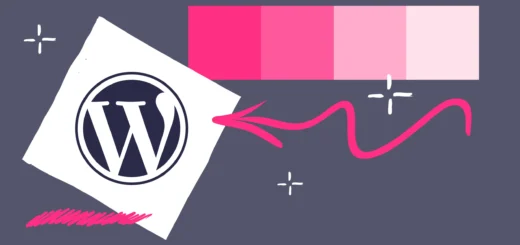Top 10 Ways to Improve Your WordPress Performance in 2024
Your website’s performance decides how your venture would be. This is extremely important to learn, adapt, and keep a keen eye on the WP performance to grow your business. This is what beginners miss. WordPress is surely a wonderful place to start and it can give you what it promises. But you have to be ready to learn the technicalities required for its maintenance.
WordPress today powers up 50% of the total active website, making it one of the best open-source website builders & Content Management Systems (CMS) in the world. But if you are a beginner, we can’t expect you to be ready for the technical problems you are going to face on your way.
Performance is the real game changer and in this article, we will discuss 10 tips to boost your WordPress performance. Read them all to get heavy insights.
1. Choose a Good Quality Web hosting:
A hosting server id is an array of numbers and decimals that indicates the source of your website data. This is one of the very first steps of starting your website and here most beginners make their first mistake. Good hosting will make your website fast and handle your traffic. It would be reliable for a long time and you will not face several issues like crashing. The market is full of resellers who offer shared hosting. There is nothing in buying that unless you’re unsure of their services. We suggest everyone buy a hosting service from renowned companies only which support WordPress and hold a good reputation in the industry.
2. Use only Lightweight WP Theme:
WordPress is full of free & paid themes. There are hundreds of these and you may fall for a visually appealing WP theme. However, this may not be a good choice for you. Surely we believe that you have been trendy but it is more important to be able to entertain your users to the fullest. In such a situation you should go for a theme that has a balance between features & design. As someone said,” Looks can be deceptive”.
Think of a minimal theme that has only the necessary elements in it. Make a balance between appearance & features. This will reduce the loading time of your website.
3. Use a Content Delivery Network (CDN):
CDN is a worldwide network of content. It stores the cache of your content and when someone visits your page, it uses the server nearest to the user’s location. This significantly increases the loading speed & performance of the website.
4. Use Lazy Load:
Your website needs to be fast and resourceful. But both things counter each other as more elements on the page will result in lagging your website. These elements are tools, plugins, images, videos, links, and ads. These are necessary for business purposes but also have a side-effect. These heavy elements lead to slow loading of the page and your users don’t see your content.
Lazy load is a plugin that delays the loading time of unnecessary resources. It shows the original content that texts and delays the loading of the visual elements. Till the time the website loads them, Lazy Load shows the alt text of the image, video, or ad.
5. Use a Caching Plugin:
Each time a user lands on your page, it retrieves data from the server. This directly impacts the website’s speed. A caching plugin instead uses the cache stored in it to present the page to users. This reduces the load on the server and effectively reduces the loading time of the website.
6. Optimise Your Images:
It is one of the best methods of improving your website’s performance. Unlike texts, images are heavy and need more space on your server. This can drastically affect your website’s speed. Here is what you can do. Instead of directly uploading the images in their original sizes, optimise them earlier. This will reduce the size of the images without harming their quality. You can also use the image optimizer plugin available on WordPress. Smush is a good image optimizer plugin for WordPress.
7. Minimise HTTP Requests:
Each time a user comes to your website, it sends a signal to your server to retrieve data. This data includes the necessary files and elements of your website. As a result, it affects your website’s speed which sometimes leads to crashing the whole system. You can’t get rid of it completely; however you must try to minimise it. You can do so by merging multiple files into one using CSS. You can also do similar by minimising the codes used. (HTTP Codes List)
8. Remove Unnecessary Plugins:
Plugins are web applications that WP uses. It is one of the most important pillars behind the success of WP. Installing those makes all work easy and establishes the proper functioning of the website. But they also need their space to work. This sometimes slows down your website. The best way to use them is to minimise their use. Install only the most needed plugins and leave the rest. Also, make sure that they are up-to-date.
9. Database Optimization:
Your website keeps the data of each of your activities. Keeping the data is important but often unused data builds clutter and reduces the performance of your website. The best way is to optimise your website’s data and remove unused data. Optimising the database will support you in fast loading & a friendly user experience.
10. Keep Updating:
WordPress is an open-source website builder. Its authority is in the hands of the community of WordPress. It is not a traditional company and that’s its specialty. The developer’s community improves this website regularly concerning its security. The complete website, themes, and plugins available are updated regularly for the same concern. This means you are safe till you use the updated version of the tools. Make a habit of updating your plugins & themes to become faster, securer, and trendier. (WordPress Tips)
Conclusion:
Starting a website is not everyone’s cup of tea. Unlike beginners, it needs a technical understanding of the working of a website. As a beginner, you face several new issues each passing day. However, you can learn to troubleshoot them. In this article some of the issues that decrease your website’s performance. Make sure that you keep all these in mind and keep your WordPress performance at the maximum.