All About Self Closing Tags in HTML
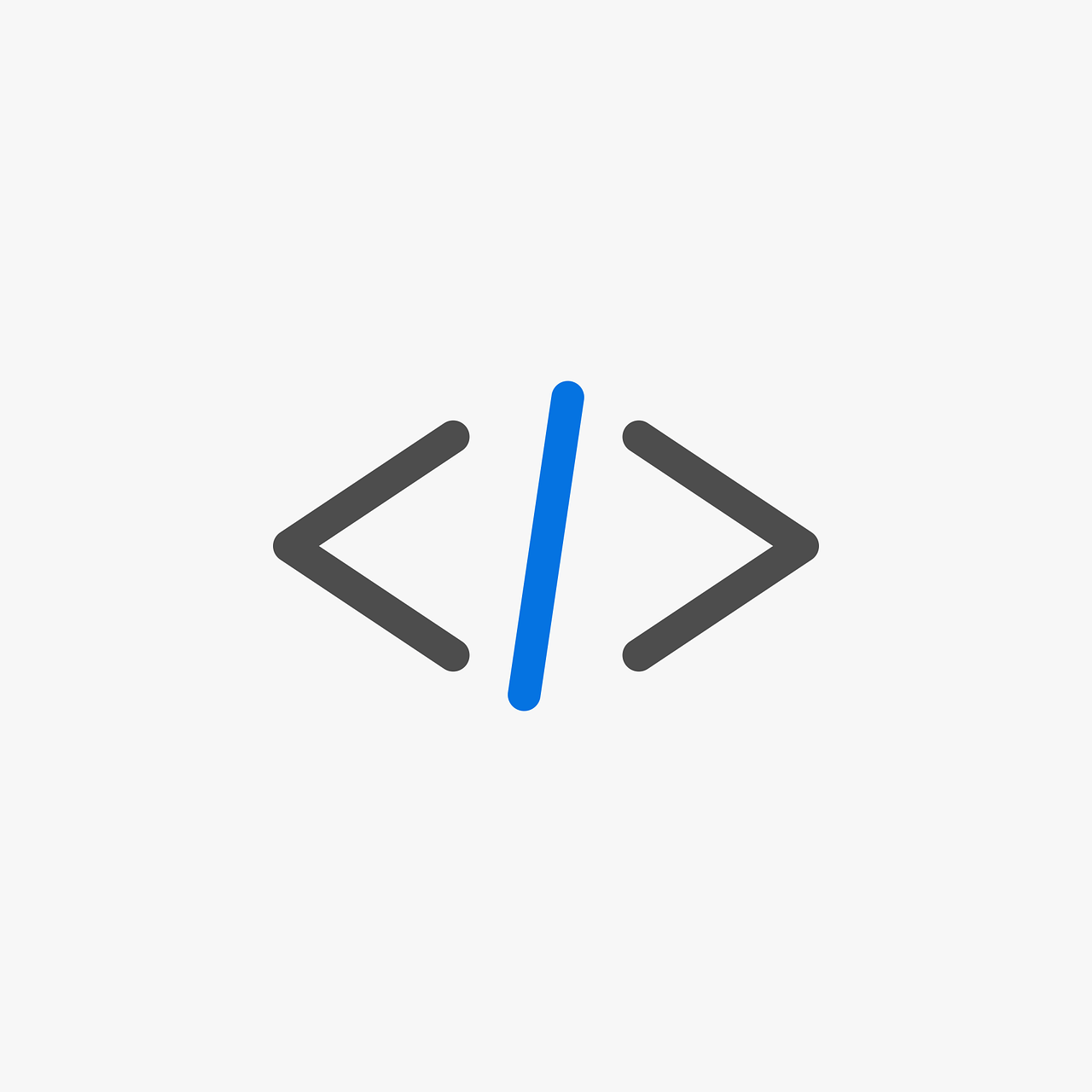 HTML is the foundation of the Internet for publishing text and images in any form. HTML tags are the basic elements that help us format different texts, images, or any other graphic presentation. (HTML Tags List) But few of these tags are Self-closing in HTML and we will not know more about their behavior in this post.
HTML is the foundation of the Internet for publishing text and images in any form. HTML tags are the basic elements that help us format different texts, images, or any other graphic presentation. (HTML Tags List) But few of these tags are Self-closing in HTML and we will not know more about their behavior in this post.
In general, every tag has a start and end syntax to give it a complete presentation for HTML structure. Still, there are some with the Self Closing Tags property as they don’t have the need for any specific content.
Understanding Self Closing HTML Tags:
Few tags don’t require closing tags and they can end within a starting tag only or survive without any! Similarly, many names are associated with these tags as Self Closing, empty tags, void elements, void tags, singleton tags, etc. Their list with descriptions and examples is shared below.
List of Self Closing Tags in HTML
Here is a complete list of HTML Self-Closing Tags in HTML with descriptions and examples. Get to know more with their syntax, example, and more.
| No. | HTML Tag List | Description | Example |
|---|---|---|---|
| 1 | area | ||
| 2 | base | ||
| 3 | br | ||
| 4 | col | ||
| 5 | meta | ||
| 6 | embed | ||
| 7 | hr | ||
| 8 | img | ||
| 9 | input | ||
| 10 | source | ||
| 11 | link | ||
| 12 | wbr | ||
| 13 | param | ||
| 14 | track | ||
| 15 | command | ||
| 16 | keygen | ||
| 17 | menuitem | ||
| 18 | |||
| 19 | |||
| 20 |
Official Resource: HTML Latest Standards
Self Closing HTML Tags Characteristics
- Elements that don’t have any content are called empty elements.
- <br> is an empty element without a closing tag (the <br> tag defines a line break).
- Empty elements can be “closed” in the opening tag like this: <br />.
Self-Closing in XHTML
In XML or XHTML all tags can be used as self-closing by ending them as (<.. />).
- HTML5: the slash is completely optional to use for
- HTML4: Use of slash is technically invalid. However, it is still accepted by W3C’s HTML validator.
- XHTML: Slash is must be used and all tags can be self-closed too.
Self Closing Tags in HTML: FAQ
Here are some of the top questions and answers related to this topic in HTML.
Q. What are Self Closing tags in HTML?
A. Self-Closing tags are the part of the HTML tags that acts can be practically used with just one unit acting both as opening and closing only. Thus using a single <br/> acts as a complete set of HTML tag representations.
Q. What is meant by “Singleton tags” in HTML?
A. Singleton tags are the ones that can run as a single entity only. Also known as self-closing tags in HTML. You just need to use the tag with a backward slash only. For example <br/>, <img/>, etc.
Q. Which of the following is self closing tag? <br/>, <img/>, <p>, <hr>, <div>
A. In the following given tags, Self closing tags are <br/>, <img/>, and <hr/>
Q. Which of the following is not a self closing tag in html? br/>, <img/>, <p>, <hr>, <div>
A. <p> and <div> are not Self Closing in HTML
Q. Is embed a self-closing tag in HTML?
A. Yes, embed is a self-closing tag in HTML.
Q. Is br tag is a self-closing tag in HTML?
A. Yes, BR is an HTML Tag with self-closing tag properties in HTML. You can use the BR tag just as <br/> only without any opening or closing syntax.
Q. Which HTML tags don’t need to be closed?
A. Self-closing tags in HTML are the ones that act as a singleton tag – that don’t require them to be closed.
Q. Is IMG a self-closing tag in HTML?
A. Yes, IMG is a self-closing tag in HTML for displaying images on web pages. IMG is one of the most used tags in HTML.
Q. Is BR the same as br />? or Should I use br or br />?
A. BR tag is a self-closing HTML tag. BR acts as a singleton tag. While in XML usage, you need to use BR as <br> </br>.
Q.
A.
Q.
A.
Read more interesting posts of HTML as:



