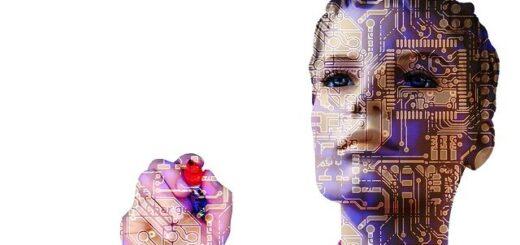Everything You need to Know about HTTP Codes List
Hypertext Transfer Protocol (HTTP) acts as the main foundation for sharing information through the internet. When the user view content from any websites server sends several codes or message about the communication. These codes define the current status between the browser and the server for using HTTP in the current window. In this post, we are going to study all types of HTTP Status Codes available for this communication.

HTTP Status code or responses
Internet Assigned Number Authority(IANA), an autonomous authority handles these HTTP registry codes officially. However, Microsoft Internet Information Service (IIS) has some additional codes but they appear in payload and documentation only not in place of the HTTP codes in real.
In general, there are five categories or classes these HTTP status codes are classified into.
- The first HTTP code signifies the particular class or category for the request.
- Thereafter, codes have any information related to that class or category
Here are the five basic HTTP status response code that you should know:
| S.N. | Code and Description |
|---|---|
| 1 | 1xx: Informational – This HTTP Code defines the request has been received and the process is advancing. |
| 2 | 2xx: Success – This HTTP Code defines the action was successfully received, understood, and accepted. |
| 3 | 3xx: Redirection – This HTTP Code defines further action must be taken to complete the request. |
| 4 | 4xx: Client Error – This HTTP Code defines the request contains incorrect syntax or cannot be fulfilled. |
| 5 | 5xx: Server Error – This HTTP Code defines the server failed to fulfill a valid request. |
1xx: Information
First (1) is specified for informational purposes only with two main messages.
| Message | Description |
|---|---|
| HTTP 100 Continue | This HTTP code signifies the request has been received by the server OK and the continue the request of finish when it is complete. |
| HTTP 101 Switching Protocols | This HTTP code signifies the server switche protocol in response to the upgrade request from the header. |
2xx: Successful
| Message | Description |
|---|---|
| 200 OK | The request is OK. |
| 201 Created | The HTTP request is complete, and a new resource is created. |
| 202 Accepted | The HTTP request is accepted for processing, but the processing is not complete. |
| 203 Non-authoritative Information | The information in the entity-header is from a local or third-party copy, not from the original server. |
| 204 No Content | This HTTP Status code and a header are given in the response, but there is no entity-body in the reply. |
| 205 Reset Content | The browser should clear the form used for this transaction for additional input. |
| 206 Partial Content | The server is returning partial data of the size requested. Used in response to a request specifying a Range header. The server must specify the range included in the response with the Content-Range header. |
3xx: Redirection
| Message | Description |
|---|---|
| 300 Multiple Choices | A link list. The user can select a link and go to that location. Maximum five addresses. |
| 301 Moved Permanently | The requested page has moved to a new url. |
| 302 Found | The requested page has moved temporarily to a new url. |
| 303 See Other | The requested page can be found under a different url. |
| 304 Not Modified | This is the response code to an If-Modified-Since or If-None-Match header, where the URL has not been modified since the specified date. |
| 305 Use Proxy | The requested URL must be accessed through the proxy mentioned in the Location header. |
| 306 Unused | This code was used in a previous version. It is no longer used, but the code is reserved. |
| 307 Temporary Redirect | The requested page has moved temporarily to a new URL. |
4xx: Client Error
| Message | Description |
|---|---|
| 400 Bad Request | The server did not understand the request. |
| 401 Unauthorized | The requested page needs a username and a password. |
| 402 Payment Required | You can not use this code yet. |
| 403 Forbidden | Access is forbidden to the requested page. |
| 404 Not Found | The server can not find the requested page. |
| 405 Method Not Allowed | The method specified in the request is not allowed. |
| 406 Not Acceptable | The server can only generate a response that is not accepted by the client. |
| 407 Proxy Authentication Required | You must authenticate with a proxy server before this request can be served. |
| 408 Request Timeout | The request took longer than the server was prepared to wait. |
| 409 Conflict | The request could not be completed because of a conflict. |
| 410 Gone | The requested page is no longer available. |
| 411 Length Required | The “Content-Length” is not defined. The server will not accept the request without it. |
| 412 Precondition Failed | The precondition given in the request evaluated to false by the server. |
| 413 Request Entity Too Large | The server will not accept the request, because the request entity is too large. |
| 414 Request-URL Too Long | The server will not accept the request, because the URL is too long. This occurs when you convert a “post” request to a “get” request with long query information. |
| 415 Unsupported Media Type | The server will not accept the request, because the media type is not supported. |
| 416 Requested Range Not Satisfiable | The requested byte range is not available and is out of bounds. |
| 417 Expectation Failed | The expectation given in an Expect request-header field could not be met by this server. |
5xx: Server Error
| Message | Description |
|---|---|
| 500 Internal Server Error | The request was not completed. The server met an unexpected condition. |
| 501 Not Implemented | The request was not completed. The server did not support the functionality required. |
| 502 Bad Gateway | The request was not completed. The server received an invalid response from the upstream server. |
| 503 Service Unavailable | The request was not completed. The server is temporarily overloading or down. |
| 504 Gateway Timeout | The gateway has timed out. |
| 505 HTTP Version Not Supported | The server does not support the “HTTP protocol” version. |
HTTP Status Code: Conclusion
These HTTP Status messages provide an indication for the current communication between the server and requests. If successful then the data will be served uniformly otherwise you have to find the error code and then solve it to keep the communication uniform.
Also read about
Tags not Supported in HTML5
HTML Global Attributes
HTML5 Interview Questions and Answers
Self-Closing Tags in HTML