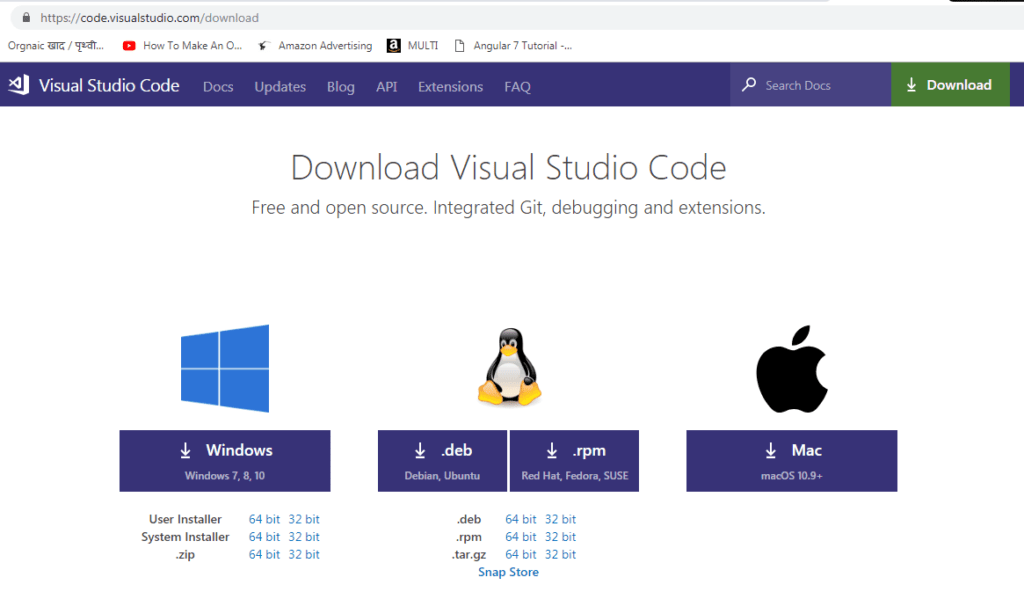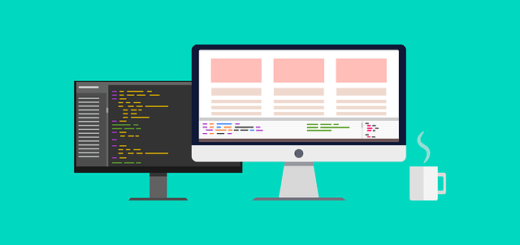How to setup / install Angular7 ?
Environment Setup for Angular 7 To use the Angular7, you must have the below softwares configured. Otherwise you need to install them to start Angular on your system. Here are the steps with guidance for installing Angular 7.
- Step 1 : You must have editor of your choice installed on the your system. We are using Visual Studio Code IDE in this tutorial.https://code.visualstudio.com/download
- Step 2 : You must install node.js. Here is the link on how to install node.js How to install node.js.Go to the following link to download files https://nodejs.org/en/.
- OR You can go to Angular CLI official website https://cli.angular.io/ . All cli command to create an Angular app are listed there. First run command to install Angular CLI. These steps are same for Windows and Mac.