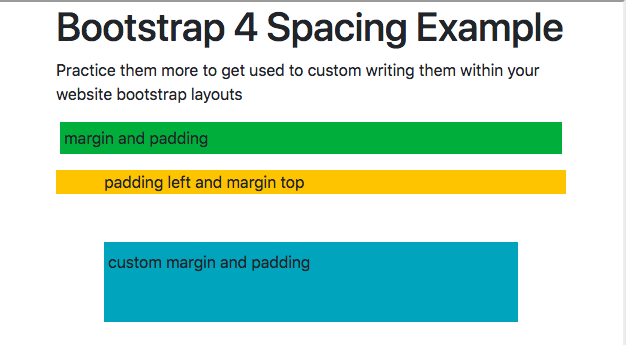Understanding Spacing in Bootstrap 4
Spacing in Bootstrap : Being one of the most preferred responsive framework i.e, Bootstrap 4 has some of the best spacing management to impart higher UI and UX to make frond make more adaptable to user needs. In this blog we are going to study the spacing behaviour of the website elements within layout.
Understanding Bootstrap 4 Spacing
With shorthand responsive margin and padding utility classes you can assign specific values to the parent and child elements accordingly. These shorthand notation has support for both horizontal and Vertical spacing properties related to the HTML elements being used.
Bootstrap 4 Spacing Classes Notation
These new notations and markups for spacing are based on breakpoints only with
- xs (<=576px), Extra Small Smartphone Screens
- sm (>=576px), Small Smartphone Screens
- md (>=768px), Medium screens with tablets
- lg (>=992px) Desktop’s Laptops
- xl (>=1200px)): Large Screen Desktops and Laptops
{property}{sides}-{size} for xs and
{property}{sides}-{breakpoint}-{size} for sm, md, lg, and xl respectively.
Where Specific property
- m – stands for margin
- p – Stands for padding
Where sides is one of:
- t – Specifies margin-top or padding-top
- b – Specifies margin-bottom or padding-bottom
- l – Specifies margin-left or padding-left
- r – Specifies margin-right or padding-right
- x – Specifies both padding-left and padding-right or margin-left and margin-right
- y – Specifies both padding-top and padding-bottom or margin-top and margin-bottom
- blank – sets a margin or padding on all 4 sides of the element
Where size is one of:
- 0 – Specifies margin or padding to 0
- 1 – Specifies margin or padding to .25rem (4px if font-size is 16px)
- 2 – Specifies margin or padding to .5rem (8px if font-size is 16px)
- 3 – Specifies margin or padding to 1rem (16px if font-size is 16px)
- 4 – Specifies margin or padding to 1.5rem (24px if font-size is 16px)
- 5 – Specifies margin or padding to 3rem (48px if font-size is 16px)
- auto – sets margin to auto
Bootstrap 4 Spacing Example
Here are few spacing examples as per the values that imparts the specific behaviour to the layout.
<div class="m-1 p-1 bg-success">margin and padding </div> <div class="pl-5 mt-3 bg-warning">padding left and margin top</div> <div class="m-5 pl-1 pt-2 pb-5 bg-info">custom margin and padding</div>
Now we will study various default spacing that are used in Bootstrap and their custom values that we can assign them accordingly.
Line Spacing in Bootstrap
Line Spacing is governed by line-height CSS element as the Bootstrap default line-height is 1.5, one can make changes on the that values to get specific behaviour for custom design.
Bootstrap Columns Spacing
With these shorthand notation one can easily add margins and padding to the bootstrap column to impart spacious elements that imparts better UI behaviour to the web page respectively.
Vertical Spacing in Bootstrap
With new notation you need to add specific classes like mb-3 to respective element for vertical spacing between the elements. Here is a quick example for this behaviour.
Row Spacing in Bootstrap
By default there are no margin-bottom in Bootstrap 4 rows and you need to add specific class with(mb-4) right notation to get the right result. Check the below example to get more info on how to add spacing between rows in bootstrap.
Words Spacing in Bootstrap (Letter Spacing in Bootstrap)
Div Spacing in Bootstrap
Check out the below example for understanding the spacing for div in bootstrap with code and examples in live editor.
Bootstrap Table spacing
In this below example we have acknowledged the default table spacing within bootstrap element and how we can customize to match design requirements.
Bootstrap Button spacing
With simple notation you can add custom spacing between the buttons element for bootstrap and impart higher UI for the viewers.
Bootstrap Grid spacing
Here is quick example for spacing between multiple grids and notation marked to manage the design in the grids.
Bootstrap 3 Spacing Classes
There were few spacing classes which were used in their latest version and have now been introduced further short markup.
Built-in Margin and Padding classes in Bootstrap 3: Values changed from 0 to 3 in em and changed as the per the breakpoints in the grid layout for Bootstrap respectively.
.padding-xs { padding: .25em; }
.padding-sm { padding: .5em; }
.padding-md { padding: 1em; }
.padding-lg { padding: 1.5em; }
.padding-xl { padding: 3em; }
.padding-x-xs { padding: .25em 0; }
.padding-x-sm { padding: .5em 0; }
.padding-x-md { padding: 1em 0; }
.padding-x-lg { padding: 1.5em 0; }
.padding-x-xl { padding: 3em 0; }
.padding-y-xs { padding: 0 .25em; }
.padding-y-sm { padding: 0 .5em; }
.padding-y-md { padding: 0 1em; }
.padding-y-lg { padding: 0 1.5em; }
.padding-y-xl { padding: 0 3em; }
.padding-top-xs { padding-top: .25em; }
.padding-top-sm { padding-top: .5em; }
.padding-top-md { padding-top: 1em; }
.padding-top-lg { padding-top: 1.5em; }
.padding-top-xl { padding-top: 3em; }
.padding-right-xs { padding-right: .25em; }
.padding-right-sm { padding-right: .5em; }
.padding-right-md { padding-right: 1em; }
.padding-right-lg { padding-right: 1.5em; }
.padding-right-xl { padding-right: 3em; }
.padding-bottom-xs { padding-bottom: .25em; }
.padding-bottom-sm { padding-bottom: .5em; }
.padding-bottom-md { padding-bottom: 1em; }
.padding-bottom-lg { padding-bottom: 1.5em; }
.padding-bottom-xl { padding-bottom: 3em; }
.padding-left-xs { padding-left: .25em; }
.padding-left-sm { padding-left: .5em; }
.padding-left-md { padding-left: 1em; }
.padding-left-lg { padding-left: 1.5em; }
.padding-left-xl { padding-left: 3em; }
.margin-xs { margin: .25em; }
.margin-sm { margin: .5em; }
.margin-md { margin: 1em; }
.margin-lg { margin: 1.5em; }
.margin-xl { margin: 3em; }
.margin-x-xs { margin: .25em 0; }
.margin-x-sm { margin: .5em 0; }
.margin-x-md { margin: 1em 0; }
.margin-x-lg { margin: 1.5em 0; }
.margin-x-xl { margin: 3em 0; }
.margin-y-xs { margin: 0 .25em; }
.margin-y-sm { margin: 0 .5em; }
.margin-y-md { margin: 0 1em; }
.margin-y-lg { margin: 0 1.5em; }
.margin-y-xl { margin: 0 3em; }
.margin-top-xs { margin-top: .25em; }
.margin-top-sm { margin-top: .5em; }
.margin-top-md { margin-top: 1em; }
.margin-top-lg { margin-top: 1.5em; }
.margin-top-xl { margin-top: 3em; }
.margin-right-xs { margin-right: .25em; }
.margin-right-sm { margin-right: .5em; }
.margin-right-md { margin-right: 1em; }
.margin-right-lg { margin-right: 1.5em; }
.margin-right-xl { margin-right: 3em; }
.margin-bottom-xs { margin-bottom: .25em; }
.margin-bottom-sm { margin-bottom: .5em; }
.margin-bottom-md { margin-bottom: 1em; }
.margin-bottom-lg { margin-bottom: 1.5em; }
.margin-bottom-xl { margin-bottom: 3em; }
.margin-left-xs { margin-left: .25em; }
.margin-left-sm { margin-left: .5em; }
.margin-left-md { margin-left: 1em; }
.margin-left-lg { margin-left: 1.5em; }
.margin-left-xl { margin-left: 3em; }With Custom layout used all around the web these special spacing can help you make better online designs with better spacing all around.