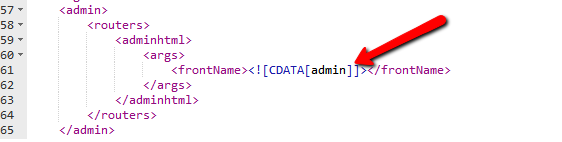How to Change Admin Url in Magento.?
Change Admin URL in Magento-:
Default Magento backend URL is set to be default as /admin/ (i.e. http://www.example.com/admin/) and changing default /admin/ path to any other random string is done by changing the required string in the XML file accordingly. Use the below steps to effectively change the admin URL in Magento.
The code is written in the local.xml file and you need to navigate from app/etc/ under your Magento root directory and search the file there only.
Now change “admin” entry under tag to any random string you wish to see your Magento backend with, i.e. If you set it to “tutorialmines”.
After you have made the changes, then Go into backend System=>Cache Management and click the Flush Magento Cache button and log in to your backend via new URL, i.e. mine now is (i.e. http://www.example.com/tutorialmines/) .