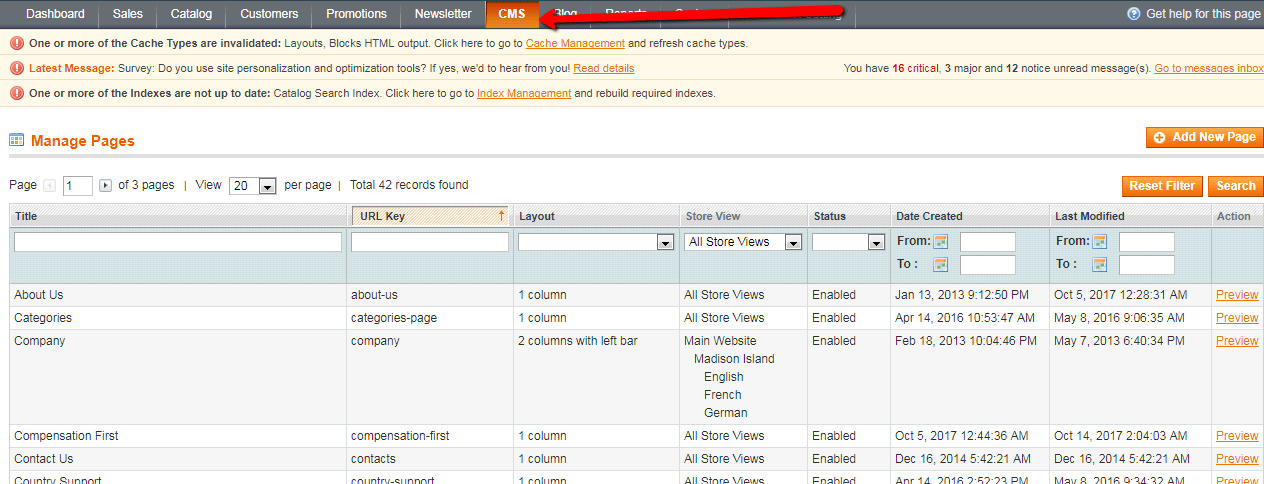Display Products With Pagination On Magento Home Page?
So you want to add more products on Magento site homepage with pagination. For this you need to add custom code to the design tab of the home page information. Follow the below mentioned steps one by one for making appropriate changes accordingly.
Display Products With Paging On Magento Home Page:-
- Step 1:- First of all login to your Magento admin panel with right credentials and navigate to Manage Page from Top Navigation
- Step 3:- Now add the below code in the ‘Update Layout XML’ field. Then save the page and refresh the website for products with pagination on home page respectively.
<reference name="content"> <block type="catalog/product_list" name="product_list" template="catalog/product/list.phtml"> <action method="setCategoryId"><category_id>150</category_id></action> <block type="catalog/product_list_toolbar" name="product_list_toolbar" template="catalog/product/list/toolbar.phtml"> <block type="page/html_pager" name="product_list_toolbar_pager"/> </block> <action method="setToolbarBlockName"><name>product_list_toolbar</name></action> </block> </reference>