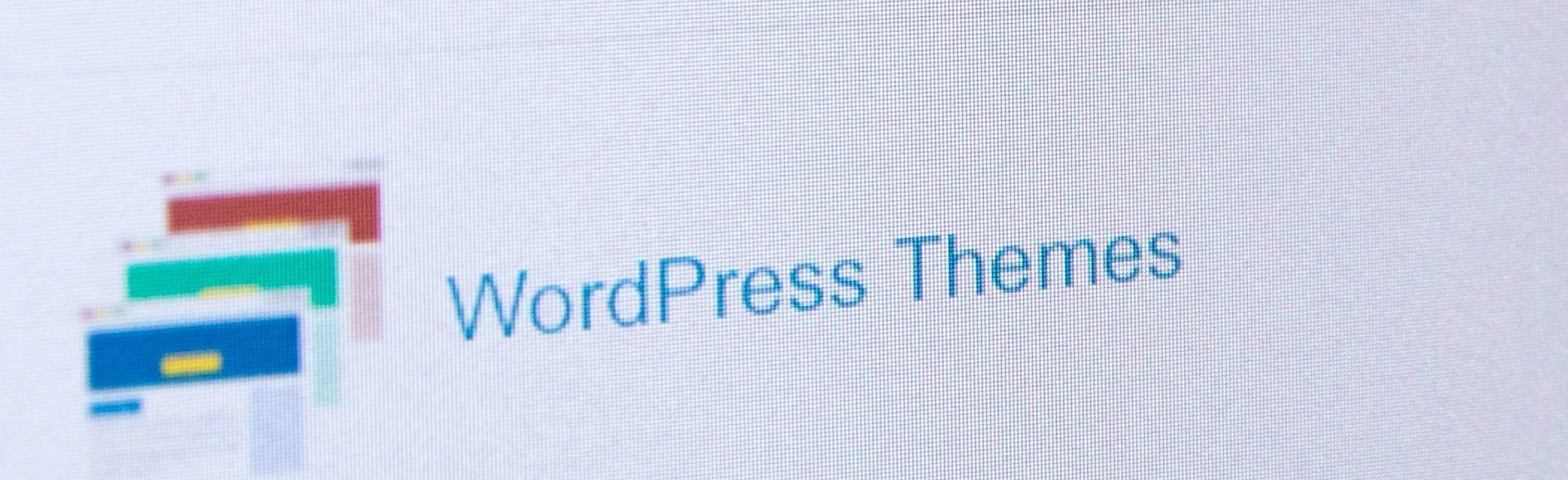
The Internet has made the world smaller. With the proliferation of social media, mobile devices, and cloud computing, we have greater access to information than ever before.
At the same time, more and more people are paying their bills online and sending faxes is almost unheard of.
Due to the transition to digital communication, many companies have to send and receive large files over the Internet rather than traditional mail, fax or courier services. For instance, these files might be Customer Upload Files for WooCommerce for sending customers’ demand for any customized product.
However, sending large files over the Internet can be a challenging task. We all know that we need to use the right file compression method and choose the best file transfer tool.
However, the truth is that many factors affect how fast you can send large files online.
If you are wondering how to send large files over the Internet and have many questions about this topic, you have come to the right place. Here are 5 different ways to send large files digitally in 2023.
Google Drive, OneDrive, and Dropbox are the three best-known and most cost-effective cloud storage solutions if you need to streamline your marketing projects or upload large files such as videos and photos. These cloud providers offer a lot of storage space without you having to look for a lot of money.
With the free Google Drive package, you can access 15GB of storage. If you want to delete files after they’ve been played, it can be a free way to send large files regularly. As long as you have a total of 15 GB of space, the files or folders you send cannot be larger than 10 GB, which is better than average.
Like Google Drive, Dropbox doesn’t need a long introduction. With this free package, you get access to 2GB of storage, which is much more than what Google Drive offers for free. If you need more space, you need to register as a Dropbox Plus user. For $ 12 a month, it offers secure file storage (2 TB of encrypted storage) and sharing for a single user.
If you use it primarily to send large files to collaborators, a family package ($ 20 per month) is more appropriate. Although this package comes with the same storage space, it can accommodate up to 6 users.
If you’re mostly using Microsoft, you can check out OneDrive. If you want to use OneDrive as a standalone product, you can do that too. With its FREE plan, you get 5 GB of storage, while for $ 2 a month, you can increase that space to 100 GB.
“What?” I hear you say. How to use a VPN to send large files? Unknown to many, some ISPs (such as Virgin Media) use broadband traffic management to moderate upload bandwidth (instead of downloading).
Using VPN as our first choice, Express VPN means that your ISP can’t determine the type of files you are uploading and therefore can’t – in theory – apply traffic formatting to your account.
P2P (peer-to-peer), one of the most popular and reliable methods for moving large amounts of data, is the type of content that is most likely to be flagged and pushed below priority lines. Keep in mind that your mileage is different, and using a VPN can also slow down your connection.
If you have multiple files, you might want to consider using free compression software (such as 7-Zip) that can compress an entire file directory at once. Zip files generally support lossless data compression and save time and space while ensuring file integrity. Most operating systems can easily extract Zip files without additional software.
7-Zip is available for Windows, Mac and Linux. You can also use 7-Zip to password protect your files to ensure they are sent online.
If you work in person with a computer, buying a USB flash drive is still one of the best ways to send large files quickly. Currently, USB drives can be up to 2 TB. So it shouldn’t just be used for a weird photo or a Word document.
This changes the way you work with colleagues and increases the storage capacity of your devices. Although better digital asset management skills are available for team collaboration, an external hard drive can be a good way to keep your files.
For example, on Amazon, you will find external hard drives of up to 28 TB sold for about $ 1,000. Although it is much more expensive than a monthly subscription, it is faster than using a dedicated line.
If you need so much space but can’t see your co-worker for delivery in person, you can use a courier service. Before sending an external hard drive by courier, be sure to encrypt the hard drive and secure it elsewhere to prevent unauthorized access.
It is a new type of file transfer service that is browser-based and has built-in patented technology to speed up large files upload. Masv is one of them (the other main players are Aspera and Signiant) and specializes in transferring huge (20 GB +) files via the cloud.
It offers a paid pricing model of $ 0.25 per GB downloaded. There are no subscription fees, agreements, user fees or file size/bandwidth limits.
Although Masv and similar services are more expensive than traditional file transfer services, they are much faster than Dropbox or Google Drive and more durable than the latter.
Most of the best cloud storage services available today are fully protected and carefully manage the privacy of users’ data. And most of them provide free storage space for users and enough for the average user to store and share large files over the Internet.
Some of the large file sending services mentioned here also support full encryption and self-destruction of files after a certain amount of time or number of downloads, and even password protection is available. So you don’t have to worry about file privacy.
App usage is growing steadily without showing any signs of slowing down. Hence, it is no surprise that mobile applications…
As the world has grown more digital, businesses have adapted themselves. An effectual adaptation includes online advertising. Offline advertising styles…
Step into a world where apps dance to the user's tune. Picture Instagram, a photo-sharing sensation that swept the globe.…
COVID-19 has led to a digitalization of lifestyle. As patients are taking their mental and physical health more seriously, healthcare…
Introduction WordPress, an immensely popular content management system (CMS), powers over 40% of the internet. What makes WordPress even more…
For moving companies trying to capture their market share amidst stiff competition, a tip or two about what they can…